By Staff Member
From Admin Mode navigate to File > Staff.
Select the host who does not require labels to be printed for visitors.
In the Label Template column type ‘NL’ (meaning ‘no label’).
No label will be printed for those visiting the host. E.g. visitors for the President will not have a label printed (shown below).
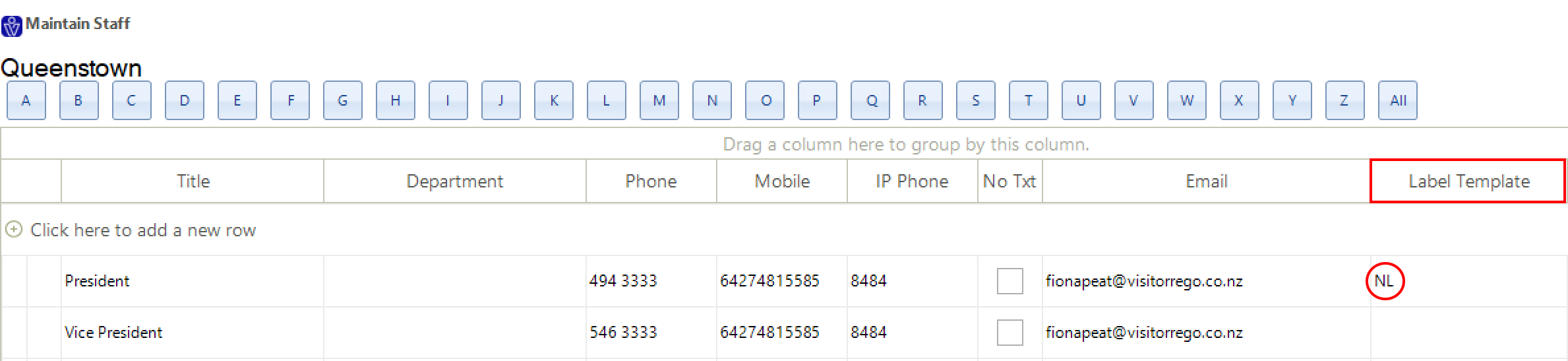
By Department
From VisitorRego’s Admin mode navigate to File> Maintain Department.
By selecting a department all visitors visiting members of the department will not have a label printed when they register via Self Registration.
Select the relevant department. In ‘Label Template’ type in ‘NL’ (meaning ‘no label’).
Navigate to File> Maintain Staff, using ‘Departments’ add relevant staff members to the department.
Now visitors visiting staff members ‘Abraham’, ‘Adlai’ and ‘Al’ from the IT Department will not receive a printed label.