Valuables tab

See this article for details on setting up the Valuables function
Signing the Valuable out
Step 1. Open VisitorRego and navigate to the Valuables tab and select a category.
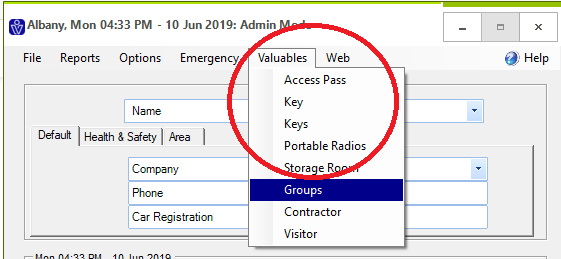
Step 2. Select the item you wish to issue and select ‘Out’.

Step 3. A list of registered visitors on-site will appear. Select the individual you wish to issue the valuable to (by clicking on the arrow to the left of their name) and click ‘Issue’.

Step 4. The valuable will now be registered to the individual.

Step 5. At the VR Portal under the item information (found via the Valuables> Valuables tab, selecting the item category and then the item) a log will appear under ‘Issues’:

Step 1. Open VisitorRego and navigate to the Valuables tab and select a category.
Step 2. Select the item you wish to issue and select ‘Out’.

Step 3. A list of registered visitors on-site will appear. Select the individual you wish to issue the valuable to (by clicking on the arrow to the left of their name) and click ‘Issue’.

Step 4. The valuable will now be registered to the individual.

Step 5. At the VR Portal under the item information (found via the Valuables> Valuables tab, selecting the item category and then the item) a log will appear under ‘Issues’:

Step 6.
The Valuables> Register (In or Out) and Valuables> Issues Today+ screens will also show the issued valuable.
Valuables> Register (In or Out):

Valuables> Issues Today+:

Signing the Valuable in
Step 7. In VisitorRego navigate to the Valuables tab and select the category the item is under. Select relevant item and click the checkbox ‘In’. The valuable has now been signed in and is no longer assigned to the individual.

Note: this change will be reflected at the VR Portal
Related Articles
Valuables Setup
Valuables is a useful feature for keeping track of valuable items such as keys, access passes etc. that are given to contractors or visitors during their stay. Items are assigned to a registered visitor and signed in and out accordingly. A visitor ...How to Setup the Self Registration Key Icon (Valuables)
To setup the Key icon to display on the Self Registration screen (displayed below) certain features must be turned on. Step 1. Open VisitorRego. Navigate to Options> System Setup> Custom and check the box of ‘when the ‘unattended’ button 2 is ...Navigating Through VR Portal
To navigate VR Portal, use the tabs on the left side of the page. For a step-by-step overview of each tab and its contents, select the tab you wish to view: Dashboard tab PreRegister tab Register tab Staff tab Authorisations tab My Site tab Emergency ...Web tab
From the Web tab you can quickly access the online Emergency site and the VR Portal.Dashboard tab
The Dashboard tab in VR Portal consists of two essential sections, SignIns and Hours. These pages provide users with comprehensive reporting and insights by utilising line charts to present valuable data, simplifying the tracking and analysis of ...